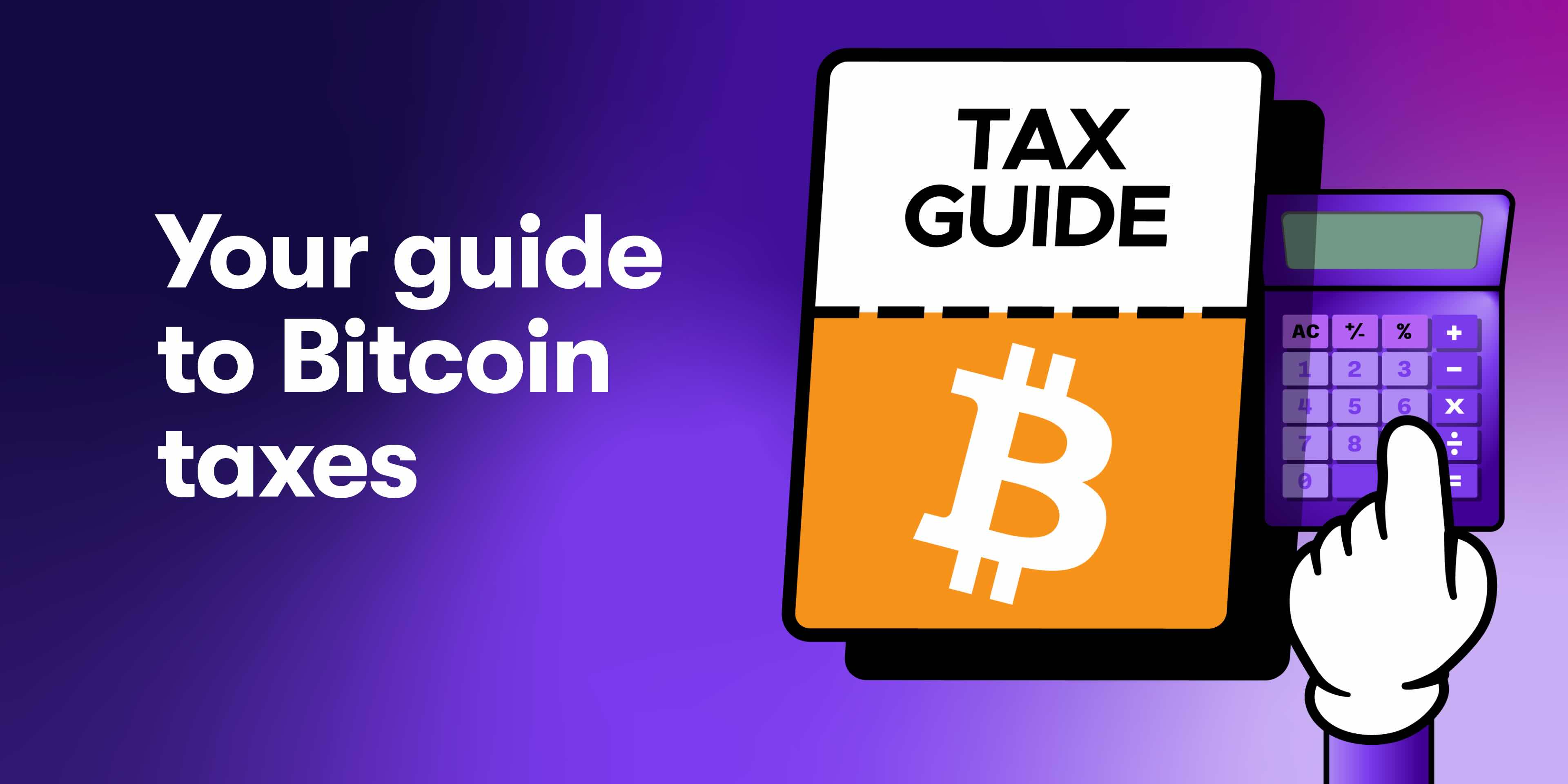Introduction
We’ve tried to make Crypto Tax Calculator as easy to use as possible, that said with crypto being such a complex ecosystem we wanted to take the time to explain the best way to use CTC to ensure your results are accurate and quick.
If you have any questions or are struggling with the process please feel free to reach out to support.
Importing Data
The first and most important step in the process is importing your crypto data. Under the 'Integrations' tab, you can select the exchange you have used or crypto wallet you have. The exchanges will either have a CSV import option or an API we can use. There should be instructions on how to do both of these for the major exchanges.
If you are using a CSV import login to your exchange account and download a transaction or trade history - then upload this to CTC.
For an API import generate a read-only API key and provide the details to CTC, we have strict security measures in place but we always recommend generating read-only API keys when sharing your data with third parties. This ensures they can’t make any trades on your behalf.
For crypto wallets we just need the public address of the wallet, from this we can get the transaction history from the blockchain.
At this stage you can also assign a nickname to your wallets, this might seem unnecessary at this stage but it makes reviewing transactions in the next step much easier. It is much easier to remember transactions that have a wallet name to and from instead of a random string of numbers and letters.
The most important thing to remember at this stage is to upload ALL your wallets and exchange accounts. All your accounts/ wallets across all the years you have traded. This enables the most accurate version of your tax obligation and it is a requirement of all governments to keep complete records.
Reviewing Transactions
For exchange accounts we can often get the transaction type from the import file or API however for other crypto wallets because there are so many different transaction types the process is harder. For some platforms such as Uniswap or DeFi protocols we can generally ascertain if you were making a trade, receiving an interest payment, transferring between protocols but you will notice some transactions are categorized as in/out which means you have to label them yourself. It is also a good idea to double check that the transactions are correctly labelled.
At this stage, you can also manually add transactions. If CTC doesn’t support the exchange you are using or the transaction history you have doesn’t go back far enough you should manually add the transaction based on the date, coin, and price.
CTC has error checking built in to help identify if you are missing data. For example, if a transaction leads to a negative balance you could be missing a transaction or wallet.
What do all the transactions do to the calculator?
Buy: calculates the cost basis for future token sales. This does not trigger a CGT event in the app. Sell: capital gains payable when a sale occurs, tax based on the price at sale and price when bought
Transfer: Transaction between accounts where you have control of the funds e.g. moving crypto from Binance to your wallet. This has no impact on capital gains from within the CTC app.
Airdrop: Proceeds from airdrops are income based on the price when the airdrop occurs. Any future sale of the crypto is a capital gain event with a cost basis the same as the income price. For example, you are airdropped 5 YFI when its value is $100, you sell a week later when the price is $10,000. Your income is $100 and capital gains $9900.
Staking: proceeds from staking are not capital gains but income similar to airdrops. Chain split: capital gains are not payable when a chain split occurs but new tokens will have a cost basis of 0 for future trades
Personal Use: this is crypto you have for the purpose of purchasing goods or services and is thus not subject to capital gains tax
Lost/ Stolen: CTC will treat this as a capital loss, where the loss is calculated as the $0 - the price you bought the crypto at.
Long/Short:Used for contract for difference trades Margin fee: A margin fee associated with a long/short margin trade.
What if something is wrong
If you notice anything is incredibly wrong with your tax reports page it is likely one of two reasons:
You haven’t uploaded all your transaction data - double-check you have all your wallets/ exchanges across all the years you’ve traded
Some of your transactions are incorrectly labelled which impacts the tax calculation If you are sure you have followed all the steps correctly and you are still having problems please reach out to support and we can help.
The Report Page
On the report page there two key pieces of information you need to file your taxes. The summary numbers at the top of the page show your capital gains for the year and income gained. The second is the downloadable tax report that you can either use to fill out your taxes yourself or pass along to an accountant.
There is also an option to change the reporting period and inventory method used for the calculation. You will need to change the reporting period if you want to amend your taxes for previous years and the inventory method if you don’t want to use the standard one used in your country, most likely First in First Out.
Finally you will see summary graphs about the profit breakdown for individual currencies and your portfolio at the end of the period. This can be used to keep track of how your portfolio is trading but can also be used as a sanity check to make sure the calculator has recorded all it needs.
The Dashboard
Everything above helps you calculate your taxes, this is the primary reason to use CTC. The dashboard helps you monitor the performance of your portfolio year around, figure out which coins have been profitable for you, what happens if you liquidate your portfolio now. If you have multiple accounts or your investing in multiple currencies it can help to see the broad picture of how your portfolio is going at any one time.
The information provided on this website is general in nature and is not tax, accounting or legal advice. It has been prepared without taking into account your objectives, financial situation or needs. Before acting on this information, you should consider the appropriateness of the information having regard to your own objectives, financial situation and needs and seek professional advice. Crypto Tax Calculator disclaims all and any guarantees, undertakings and warranties, expressed or implied, and is not liable for any loss or damage whatsoever (including human or computer error, negligent or otherwise, or incidental or Consequential Loss or damage) arising out of, or in connection with, any use or reliance on the information or advice in this website. The user must accept sole responsibility associated with the use of the material on this site, irrespective of the purpose for which such use or results are applied. The information in this website is no substitute for specialist advice.