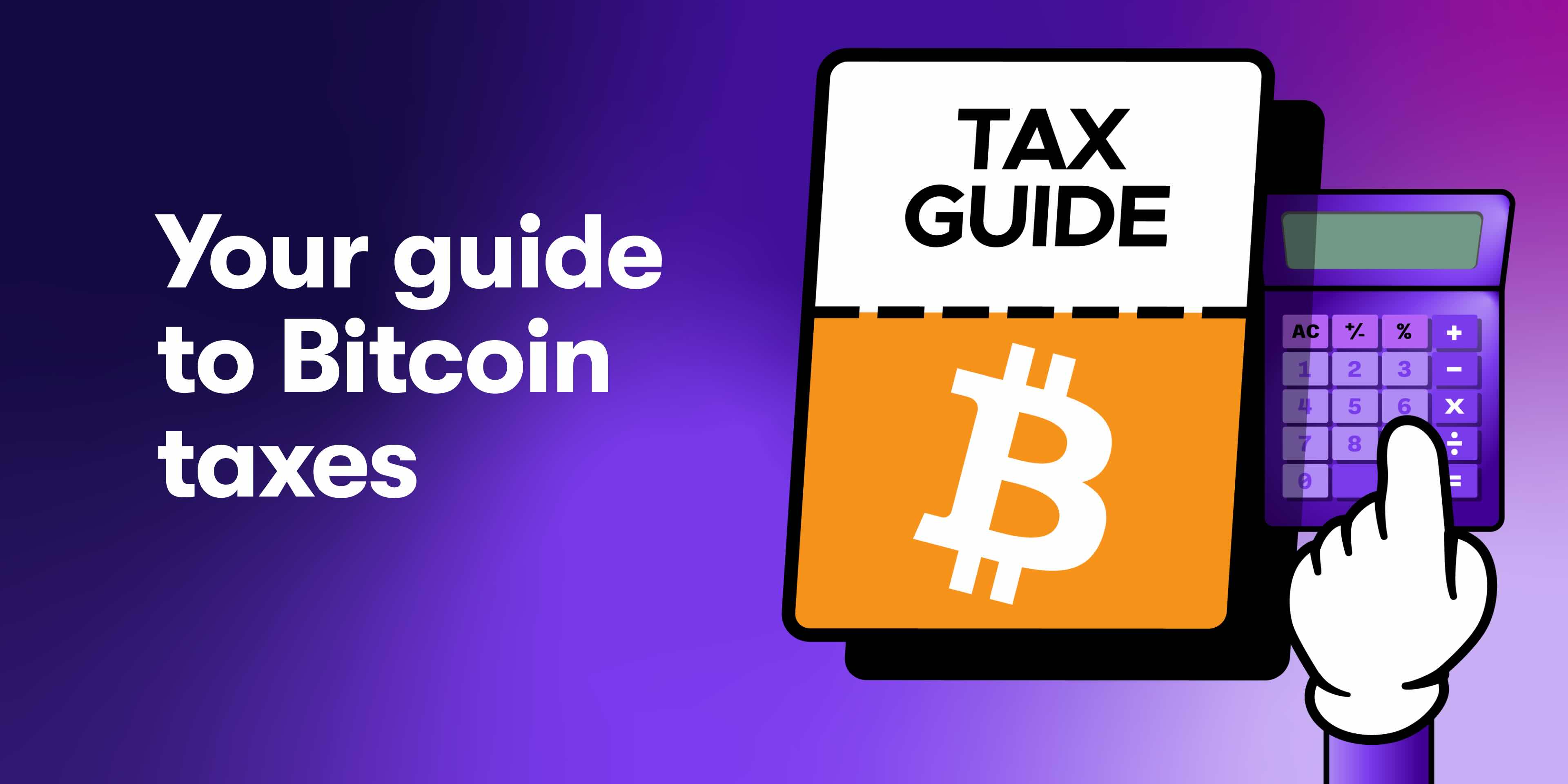Crypto Tax Calculator is proud to support TaxScouts, an online tax preparation tool in the UK and Spain. They sort your Self Assessment tax return for £119, all in - and Crypto Tax Calculator users get 10% off too! It's fast, online and done by a certified accountant. Follow these steps to get your tax return sorted out.
1. Visit the TaxScouts website
Click here to access the TaxScouts website. You can then create an account to get started or log in if you already have an account.
2. Reason for tax return
You will be prompted to choose your reason for preparing a tax return. Select the "I earned capital gains" option as below.

3. Sources of income
Next, you have to select all the ways you earned income in the tax year. Add "Capital gains/losses" as your source of income. Make sure you also add any other listed sources of income that apply to you, such as Employment.

4. Questions
You will first be asked about what type of capital gains you had. Select "Cryptocurrency."

Once you press 'Next', you will be asked to enter how much profit you made in total.

After this, you will be asked how many cryptocurrency sales transactions you undertook, and whether you reported them using 'Real time capital gains service.'
If you are unsure about your answer to any of these above questions, there is an option to choose "Not sure" or "Don't know" for these questions.
5. Assigning an accountant
Now that you have entered your details, you can proceed to the next step where you pay and TaxScouts assign you an accountant to file your tax return. Once this has happened, you will be required to upload some documents to support the tax return.
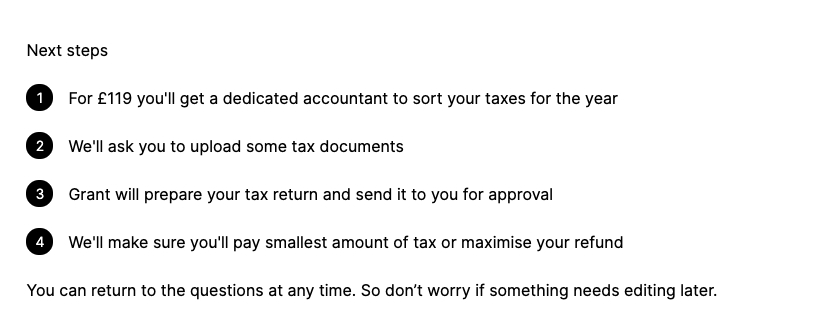
6. Import your Capital Gains Report from Crypto Tax Calculator
Navigate to Crypto Tax Calculator. Once you have logged in, you can navigate to the 'Get Report' section of the page and download your Capital Gains Report as a CSV file. Make sure that all your transactions have been covered in the report. You can then import this file into the TaxScouts website.

Once the CSV file has been uploaded, your accountant will have sufficient information to handle your cryptocurrency taxes. However, you will also need to provide documentation for your other sources of income, e.g. employment. Finally, you can accept the terms of engagement and the accountant will be able to prepare your tax return.
Les informations fournies sur ce site Web sont de nature générale et ne constituent pas des conseils fiscaux, comptables ou juridiques. Il a été préparé sans tenir compte de vos objectifs, de votre situation financière ou de vos besoins. Avant d'agir sur la base de ces informations, vous devez évaluer leur pertinence par rapport à vos propres objectifs, votre situation financière et vos besoins et demander conseil à un professionnel. Crypto Tax Calculator décline toutes garanties, engagements et garanties, expresses ou implicites, et n'est pas responsable de toute perte ou dommage de quelque nature que ce soit (y compris une erreur humaine ou informatique, négligente ou autre, ou une perte ou un dommage accidentel ou consécutif) découlant de, ou dans connexion avec, toute utilisation ou confiance dans les informations ou les conseils contenus dans ce site Web. L'utilisateur doit accepter l'entière responsabilité associée à l'utilisation du matériel de ce site, quel que soit le but pour lequel cette utilisation ou ces résultats sont appliqués. Les informations contenues sur ce site Web ne remplacent pas les conseils d'un spécialiste.