Preparing your Bibox Taxes
Introduction
The first step in using Crypto Tax Calculator to calculate your Bibox and other crypto taxes is uploading your transaction data. At this stage, this can be done using an API to automatically upload data.
Using an API
On Bibox:
- Login to bibox.com
- Click on your profile icon (upper right) and navigate to the API section
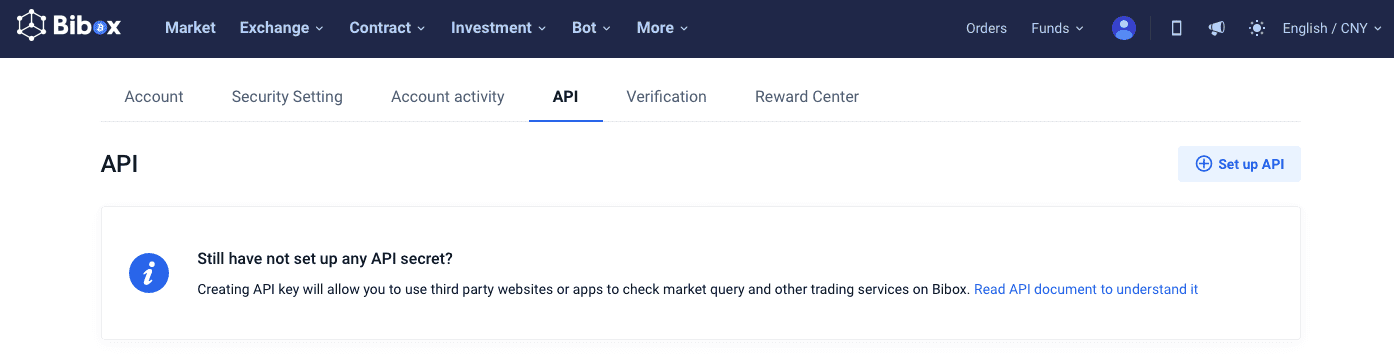
- Create a new API, entering your two-factor authentication code if required
- Click Show under Secret
- Save and copy your API and Secret keys to a safe place
On Crypto Tax Calculator:
- Login to Crypto Tax Calculator and navigate to the import page
- Select Bibox from the drop-down menu
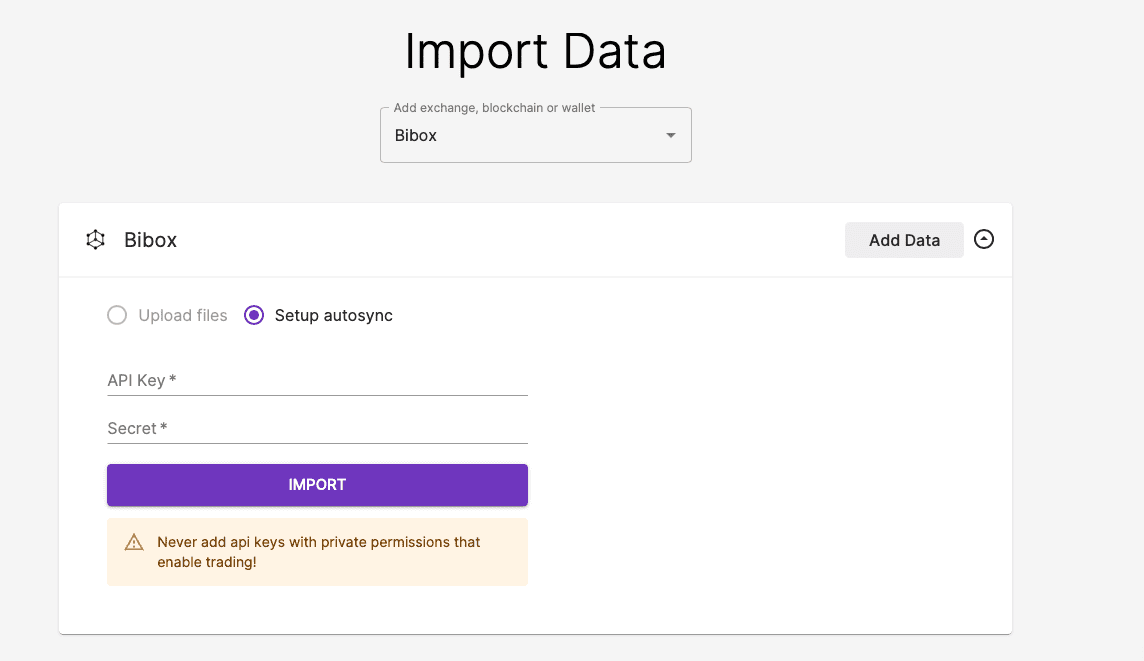
- Enter your API and Secret Key and click Import
- The process might take a few minutes, but in the meantime, you can continue adding other exchange data
Wrapping up
This is the first step in calculating your crypto taxes, after this Crypto Tax Calculator can use the data to calculate your complete tax obligation and portfolio breakdown. If there are any missing transactions that couldn’t be captured from the import process you can add them manually in the review transactions section.

