Preparing Your CEX.io Taxes
The first step in using Crypto Tax Calculator is uploading your entire crypto transaction data so our software can classify the transactions by different tax types. For CEX.IO users there are two options to upload your data to the platform, an API or uploading a CSV transaction history.
Using a CSV Upload
On CEX:
- Login to CEX.IO
- On the top menu click Finance and then navigate to the transactions page
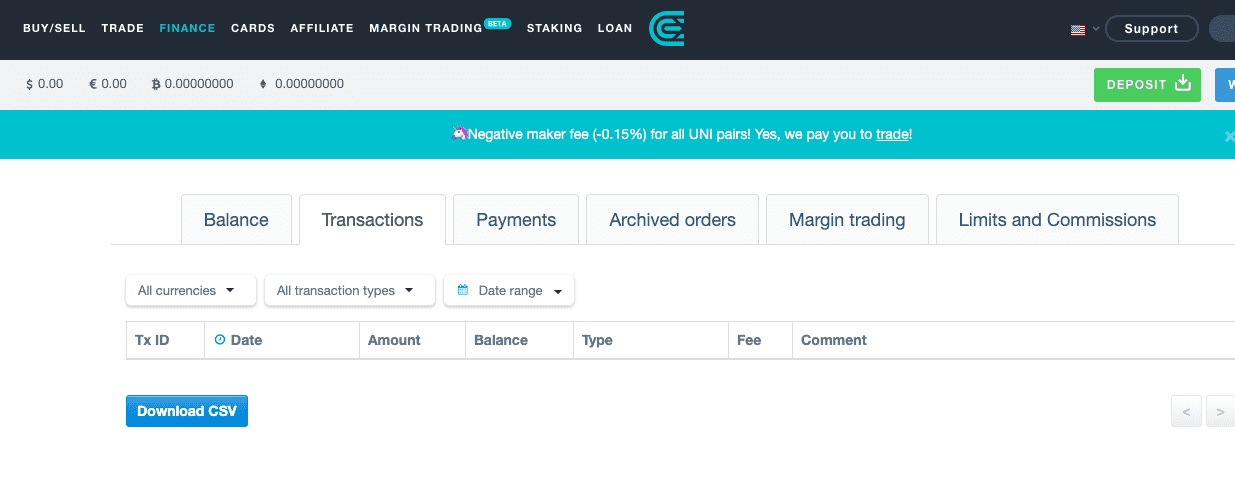
- Select all transaction types over the date range you have traded
- Click Download CSV
On Crypto Tax Calculator:
- Login to Crypto Tax Calculator and navigate to the import page
- From the drop-down menu select CEX
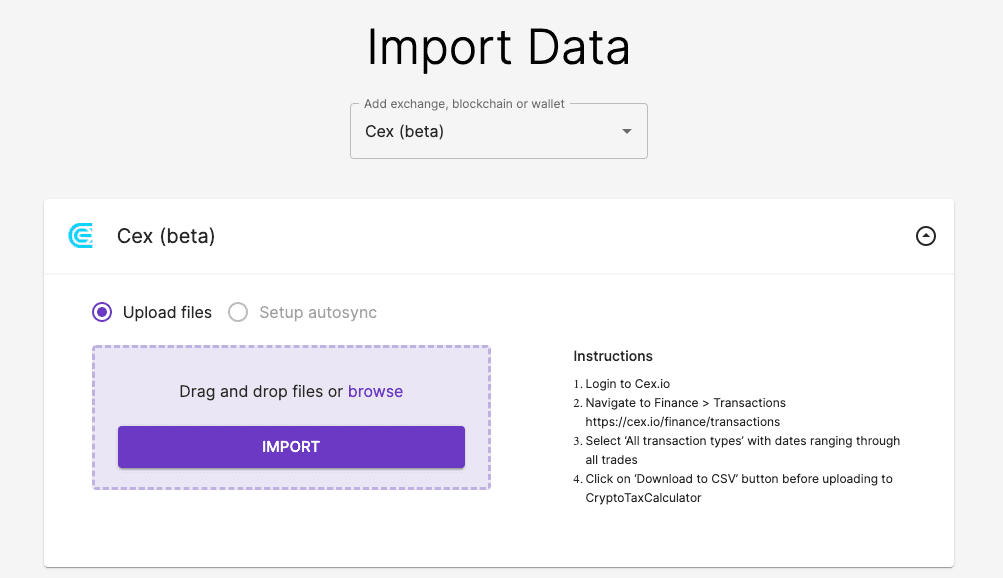
- Import the file downloaded previously
- While the file is uploading you can continue importing data from your other exchange accounts and wallets
Wrapping Up
From this step, Crypto Tax Calculator can begin the process of calculating your crypto tax obligation and show you a profit and loss breakdown of your portfolio. If you cannot upload data on the import page for some reason you can also manually add transactions on the review transactions page.

