Fantom Tax Guide
Fantom is a decentralized and open-source smart contract platform. It was developed as a fast, scalable solution for decentralized applications (dApps), using a distinct consensus mechanism ‘Lachesis’.
Quick Start
Fantom is rising in popularity, as it is one of the fastest and cheapest platforms in the DeFi space. However, a common problem that users encounter is how to calculate taxes on Fantom transactions. Fortunately, Crypto Tax Calculator has developed an integration with Fantom to recognize, categorize and report all taxable transactions. Simply follow the below steps to automate your Fantom taxes:
- Locate and copy the Fantom wallet address that you have used for trading via Fantom
- Log in to Crypto Tax Calculator, and navigate to the ‘import data’ section. Here, you can enter Fantom into the search field or scroll down to find it manually
- Enter your address here, provide an optional nickname and click ‘Add Wallet’
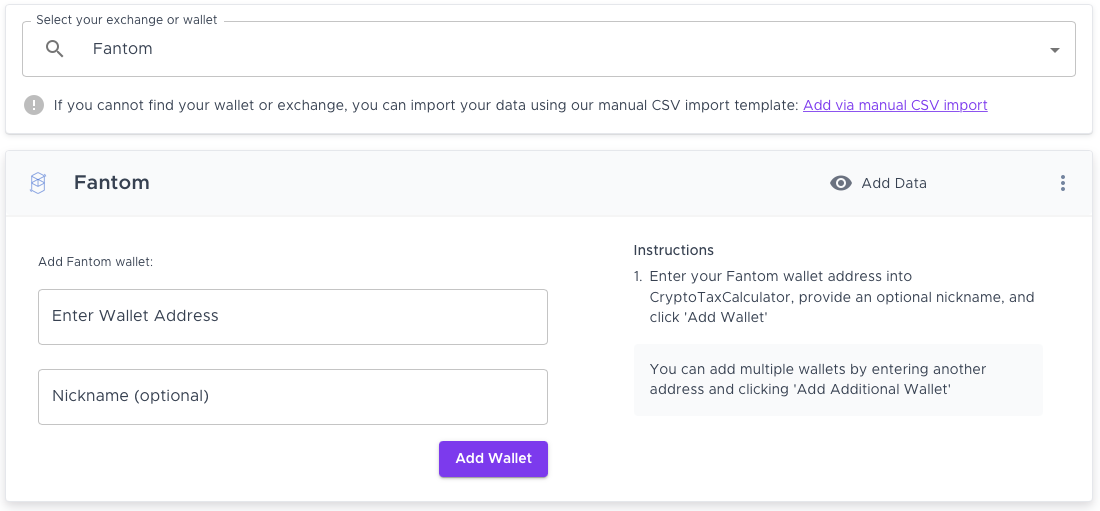
- Once your Wallet has synced, you will see a green tick indicating that Crypto Tax Calculator has successfully pulled in the transaction history associated with this wallet address from the Fantom network
Wrapping Up
Once you have uploaded all your crypto data Crypto Tax Calculator can calculate your portfolio breakdown and crypto tax obligation. If for some reason you can’t upload your transactions you can add them individually on the review transactions page.
