LocalBitcoins Tax Guide
Crypto Tax Calculator supports data uploads from LocalBitcoins so you can calculate your LocalBitcoins taxes. LocalBitcoins offers CSV history downloads allowing you to upload the files manually into Crypto Tax Calculator.
Import LocalBitcoins data into Crypto Tax Calculator via CSV
- Login to your LocalBitcoins account
- In the top right corner of the navbar, click on the profile icon and click on 'Dashboard' from the dropdown menu to navigate to your dashboard (https://localbitcoins.com/ads)
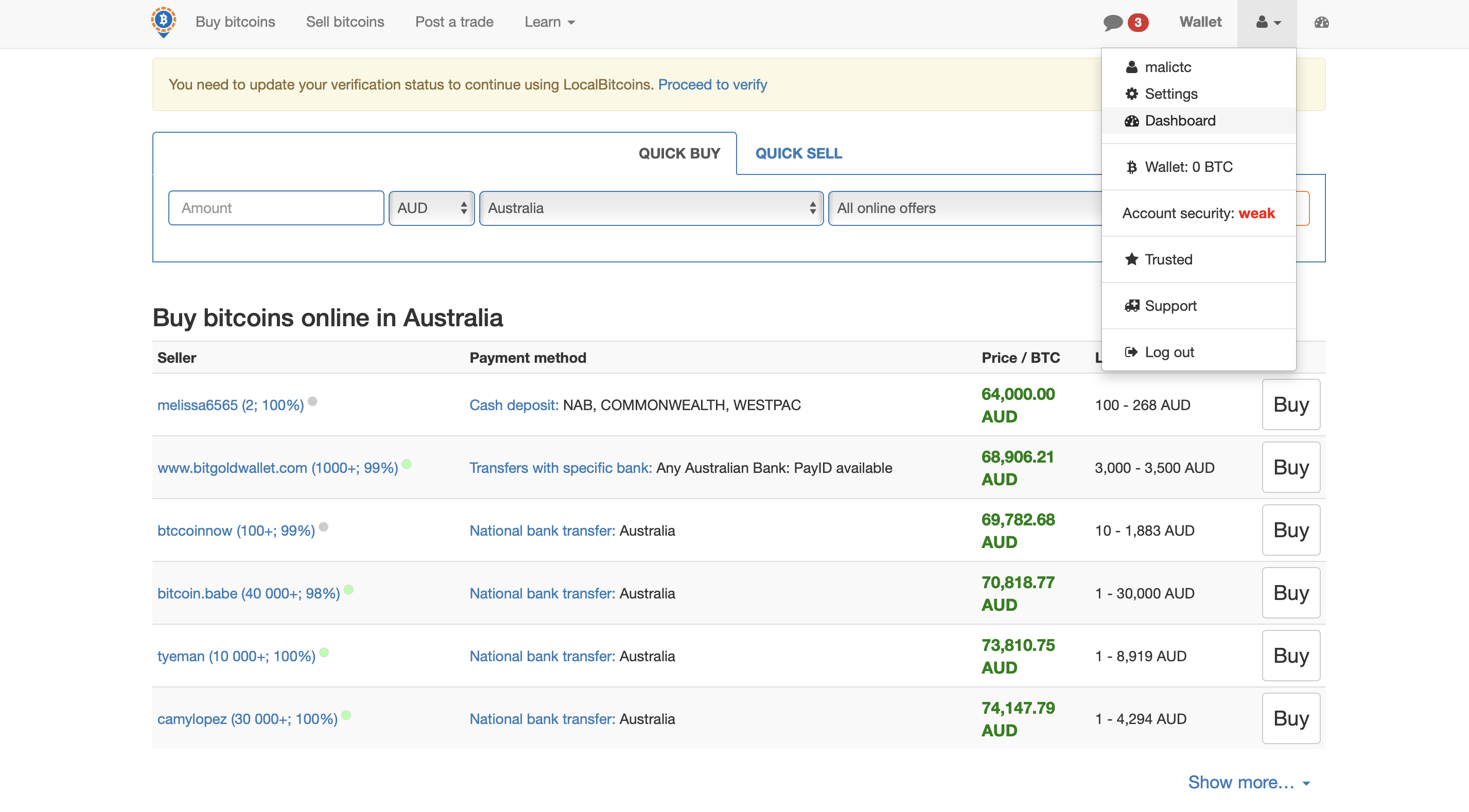
- Click on the 'Completed trades' tab to see all your completed trades
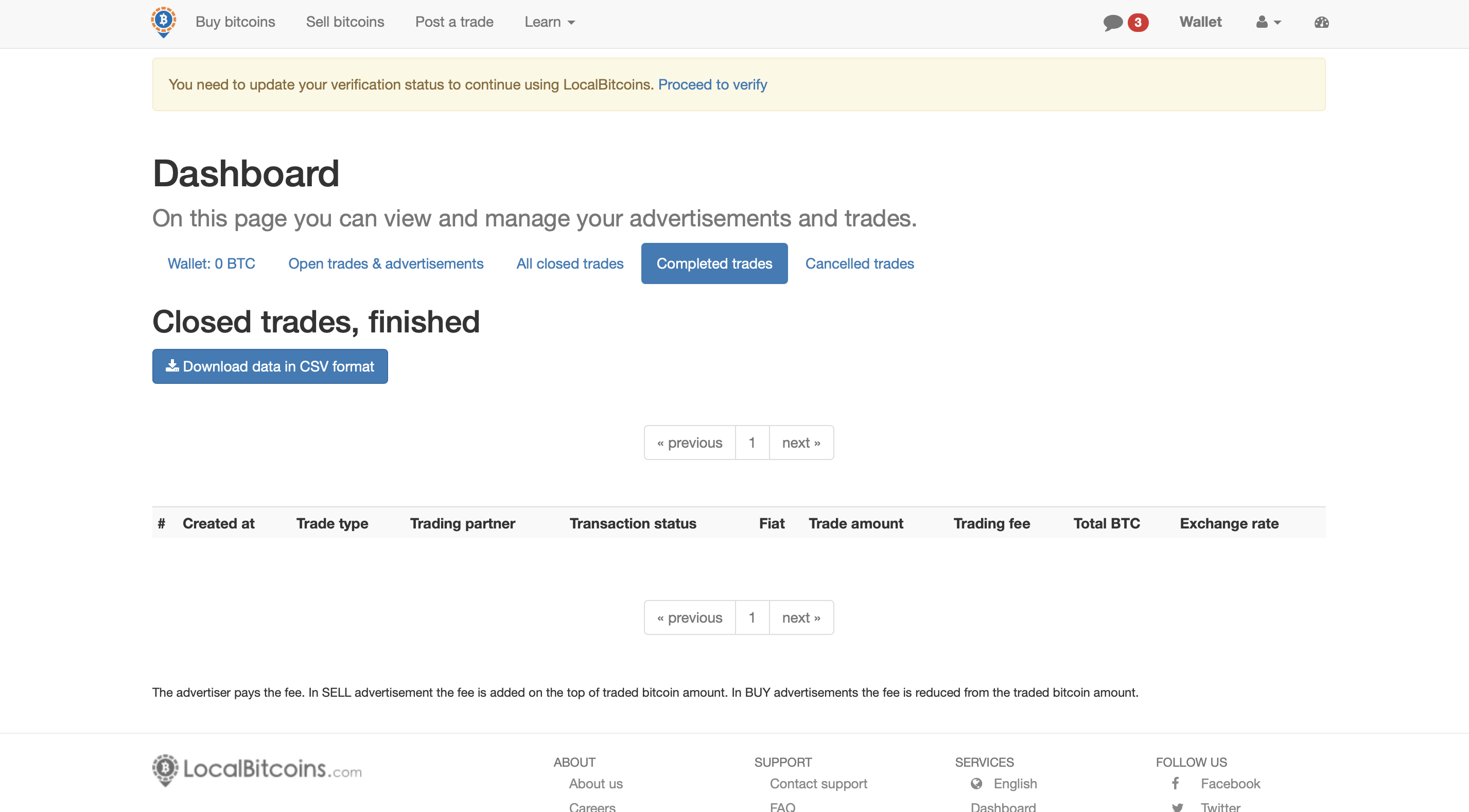
- Click on the blue 'Download data in CSV format' button to download your trading history as a CSV file
- Import this downloaded CSV file here to Crypto Tax Calculator
Wrapping Up
That's it! Using the CSV option, you can upload your transactions from LocalBitcoins to calculate your taxes using Crypto Tax Calculator. If you find that you are missing some transactions, you can upload these manually using our Simple or Advanced manual CSV import.

