MEXC Tax Guide
Crypto Tax Calculator supports two main options for uploading data from MEXC so you can calculate your MEXC taxes. MEXC has an easy-to-use API that allows you to automatically upload data.
Upload MEXC data into Crypto Tax Calculator via API
- Log into your MEXC account.
- In the top right of the screen, hover over profile icon and select 'API' from the dropdown list. This will lead you to the API Management / Create API Key screen.
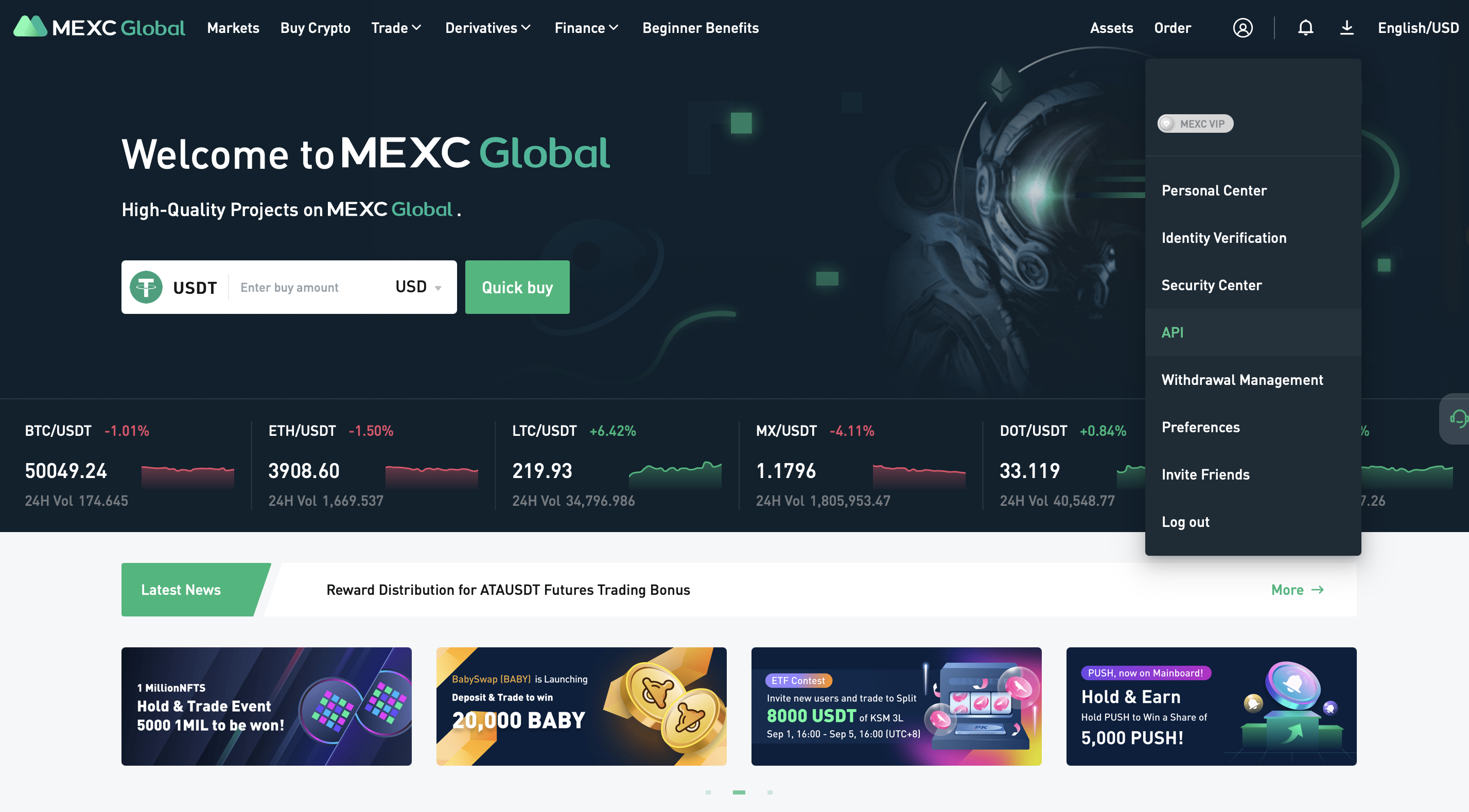
- On the API Management / Create API Key page, make sure only 'Spot - Account: Read account information' and 'Spot - Trade: Read order information' are checked.
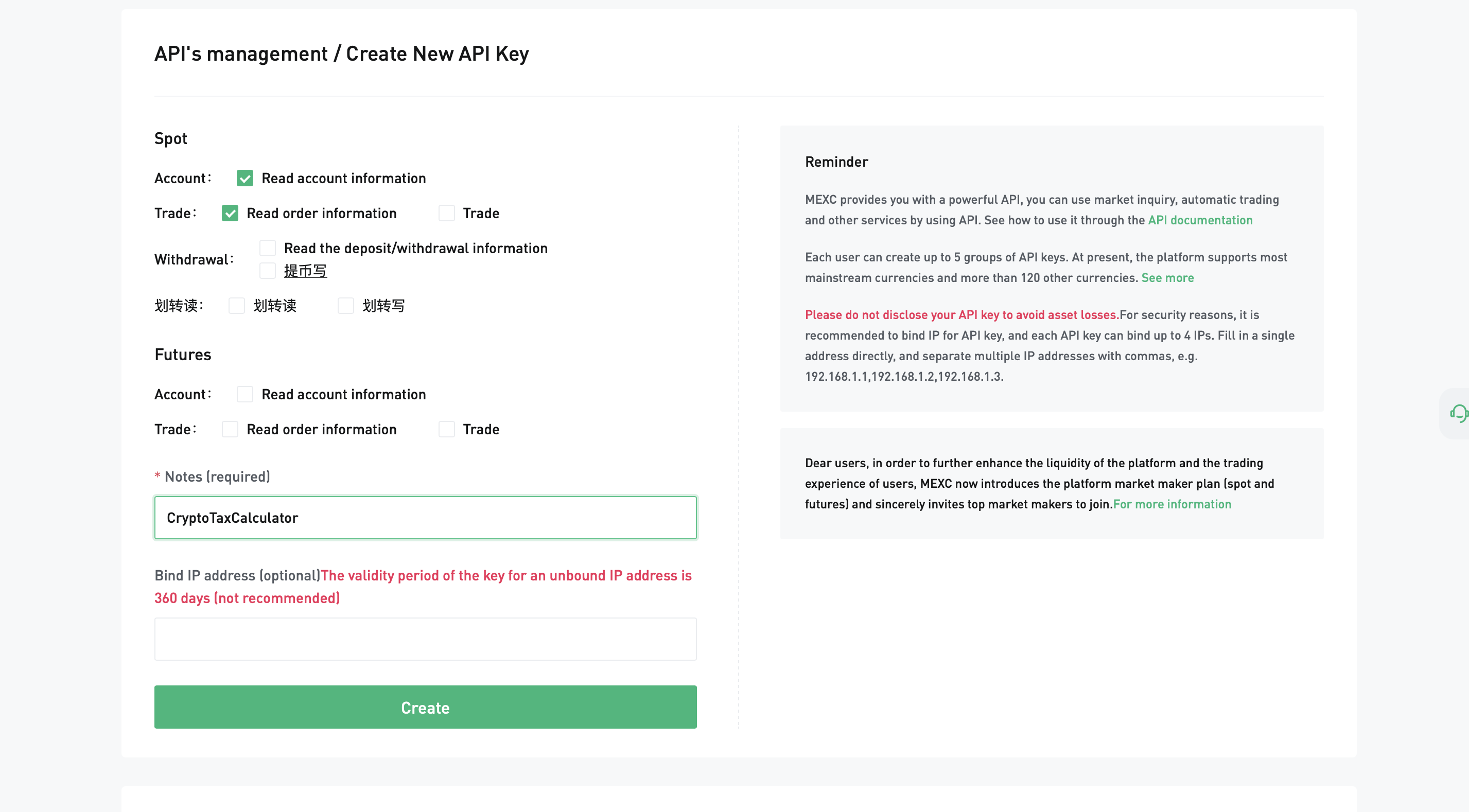
- In the Memo, provide a nickname for the API key, such as 'Crypto Tax Calculator' and click the button 'Create'.
- Copy the 'Access Key' and 'Secret Key' and enter them both into Crypto Tax Calculator.
Wrapping Up
That's it! Using the CSV option, you can upload your transactions from MEXC to calculate your taxes using Crypto Tax Calculator. If you find that you are missing some transactions, you can upload these manually using our Simple or Advanced manual CSV import.

